With over 2.27 billion users on Facebook, it is easy for employers to run a quick background check on you before they invite you to interview. And while everyone has an online life and an actual life, it is what you put on social media that can really hamper your job prospects.
According to a survey conducted by CareerBuilder, 70% of employers turn to social media to research potential job candidates.
If your profile is scattered with photos of messy nights out and inappropriate content, employers will not be keen on hiring you. Sad, but true. Coming back to the Careerbuilder survey, 57% of recruiters have found that the content posted by the potential job candidate caused them to not hire them.
But not to worry, in this article, we'll share some tips on how you can better manage your online reputation.
Google Yourself
To find out what employers might see, just do a quick Google search of yourself. That's what employers do, they want to avoid making the bad hire. Just Google your name, location and the social media channel i.e. "Joe Bloggs London Facebook” and see what comes up. If you see anything that would be classed as inappropriate, then you need to take action.
Related Reading: How to Build a Social Media Presence for Your CareerDelete Any Inappropriate Social Media Posts
Offensive or politically incorrect social media posts are damaging to your career prospects. We don't need to look very far for evidence of this. We've all seen news reports of celebrities or high-profile figures having their reputation tarnished for posting an immature piece of content on their Twitter or Instagram handle.
Take the time to go through your profile and delete anything that you might think that employers would find offensive. If you are not sure, then you might want to ask a trusted (and wise) family member or friend to help you with this.
Set Privacy Settings on Your Social Media Posts
Social media giants like Facebook and Instagram have introduced privacy settings to allow the user to control who can see what. You can set your posts for only certain individuals to see, this protects you from people who are outside your network.
But make some of your post available to the general public. This will show employers that you do have personality. Posts showing amazing scenery from your travels, civilised gathering with friends and food, are widely accepted by employers.
Related Reading: How to Social Media to Promote Your Construction BusinessCheck for Spelling and Bad Grammar
Posting an update with poor spelling and grammar can be forgiven by your loved ones. But not by employers. To them, spelling mistakes show lack of attention to detail. So take the time to review your updates before publishing them. Tools like Grammarly can help a lot.
Create a LinkedIn Profile
LinkedIn is now the leading professional social networking site. And it has become very credible with Google. Make sure you establish yourself as a professional individual on this platform and use it everywhere for your professional visibility and your job search. Add it to your CV, your blog and your Twitter account.
LinkedIn also allows you to share posts or write articles on the industry that you like to work in.
Related Reading: 4 Things to do if a Child has a Smartphone AddictionConsider a Having a Separate Social Media Profiles for Personal and Work
There are many individuals who manage two social media accounts on the same social media platforms. Platforms like Twitter and Instagram enable you to have multiple accounts. What you can do is create a profile for professional purposes that is publicly available, and a personal profile that is only available to friends and family via privacy settings.
Some people have their personal profiles anonymous or they use a pseudonym. However, how you want to manage your personal social media presence is down to you.
Regularly Manage Your Online Reputation
Managing your online reputation does require you to regularly review your social media profiles. Sometimes, you may unintentionally post something irrelevant, and if you do, take the necessary steps to diffuse it - this might be a simple case of deleting the post. If the post did offend anyone, apologise straight away and say it was posted in error.
To avoid this scenario altogether, just take a moment to carefully consider if there are any implications before you post anything online.
Thanks for reading! What are your thoughts on this topic? Do you know of any more tips on managing your online reputation? Please let us know in the comments section below.
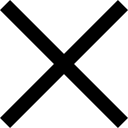
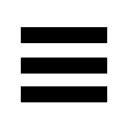
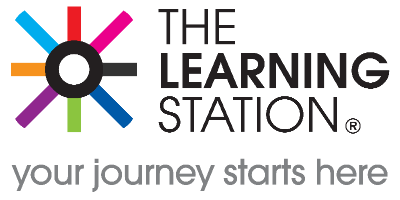
 Student Login
Student Login My Account
My Account