Even native English speakers can make unknowing mistakes in their writing. Often times these can be small and innocent mistakes that pass by any reader, but in some cases, even the tiniest of mistakes will go unforgiven. In this article, I'm going to show you 8 great applications to improve your English writing.
1. Ginger
Ginger is a quick and easy grammar checker which comes in many forms. On their main website you can paste in some text for a very quick grammatical analysis and it will tell you exactly what is wrong, what it should be, and even suggest alternatives, if the sentence can be reworded better. You can get Ginger for Chrome, and it is also available for Microsoft Office, Safari, Android and iOS systems.
2. WhiteSmoke
WhiteSmoke is an online checker with many features and adaptations. It is available for Microsoft Word, Outlook, Windows, iOS, Chrome, Internet Explorer, Firefox, Opera and Safari. WhiteSmoke contains a translator and dictionary for 50+ languages, and also has over 100 document and letter templates. It deals with spelling, grammar, punctuation, writing styles and also checks for plagiarism. To top it all off, they also provide video tutorials, explanations and text enrichment!
3. Grammarly
Grammarly prides itself on great visuals and its AI-powered writing assistant. In addition to grammar checking, Grammarly will help you find the perfect words to express yourself in your sentences. Grammarly is available for Chrome and integrates with many applications including Gmail, Outlook, Facebook, Facebook Messenger, Yahoo, JIRA, LinkedIn and so on. The list is endless.
4. Scrivener
Scrivener is the go-to application for all kinds of writers. Used by the best selling novelists, screenwriters, students, academics and so on. Scrivener focuses long test writing, providing features which eases the daunting task of writing very long documents. It contains a feature to allow you to write your projects in any order as ideas come to mind, then you can find where it fits into your text later.
5. Diigo
Diigo is a Chrome extension which already has over 9 million users worldwide. You have the ability to annotate web pages and PDF's within your browser, allowing you to make quick notes and highlights on the fly. You can organise your links, references and provide personal input to create a structured research base, and also share the research with your colleagues, associates or even classmates.
6. Coffitivity
Coffitivity is a very different kind of writing application! They play on a persons sensitivity to their surroundings by providing ambient sound tracks to play in the background whilst you do your writing. You just load the app and get to writing! There are currently three free soundtracks and three premium soundtracks. The free tracks alone have enough variance that it shouldn't be hard to find one that you like. They consist of Morning Murmur, Lunchtime Lounge and University Undertones. This application works great if you work in a quiet setting but love the inspiration of bustling people around you to spice up your writing.
7. Evernote
Evernote is an application that allows you to capture your ideas in any form, the things you like, things you hear and the things that you see. You are then able to access these ideas from any other device that you have. For example you may have a small idea for an article to write whilst out and about, you can document this within Evernote and then retrieve it from your computer once you get home. Evernote also utilises OCR technology. If you are short for time, you can take a picture or snapshot of any text you want, and it will be converted into editable text by Evernote for you.
Which Writing Application Should I Choose?
All in all, there is a multitude of applications on the internet that will cater to all of your English writing needs in different ways. From applications that correct your grammar, note-taking applications, to ambient noise creators, you have a good variety of methods to try out in order to take your writing to the next level. But to ensure your writing is top-notch, you shouldn't solely rely on apps. You also need to be well-versed in the English language. And luckily, you can brush up your English skills by completing the relevant qualifications. The Learning Station is one of the UK's top providers of online tuition, and they offer a course that teaches you functional skills in English. The course is taught through online distance learning, meaning you can learn in your own time and at your own pace. For more information, please contact us on 020 8342 7210.
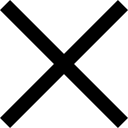
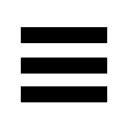
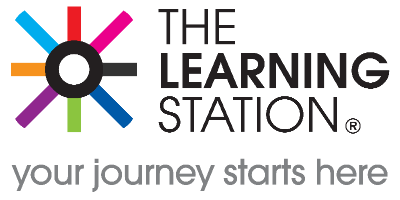
 Student Login
Student Login My Account
My Account